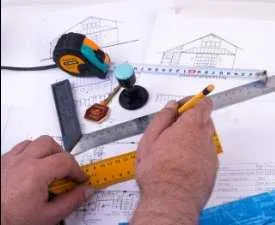Description
Course Details
1. Course Duration:
-
Total Hours: 30–40 hours (varies by institution)
-
Duration: 4–8 weeks (flexible part-time or intensive options available)
2. Learning Objectives:
By the end of the course, students will be able to:
-
Navigate word processing software confidently.
-
Create, format, and edit professional documents.
-
Use advanced features like tables, styles, mail merge, and references.
-
Apply best practices for document layout and design.
-
Save, share, and export documents in different formats (PDF, DOCX, etc.).
3. Course Modules:
Module 1: Introduction to Word Processing
-
Overview of word processing software (MS Word, Google Docs, LibreOffice Writer)
-
Interface and basic tools
Module 2: Document Creation & Formatting
-
Typing, editing, and proofreading
-
Font styles, paragraph alignment, bullets, and numbering
-
Page setup (margins, orientation, headers/footers)
Module 3: Advanced Formatting & Tools
-
Tables, columns, and text wrapping
-
Styles and themes for consistency
-
Inserting images, shapes, and SmartArt
Module 4: Productivity Features
-
Mail merge for letters and labels
-
Track changes and comments for collaboration
-
Table of contents, footnotes, and citations
Module 5: Document Management
-
Saving in different formats (PDF, DOCX, ODT)
-
Printing and sharing options
-
Cloud storage integration (OneDrive, Google Drive)
4. Assessment & Certification:
-
Assignments: Practical exercises (e.g., creating a resume, business report)
-
Final Project: Designing a professional document
-
Exam: Optional (theory + practical)
-
Certificate Awarded: Upon successful completion
5. Who Should Enroll?
-
Students and professionals seeking digital literacy
-
Administrative staff, secretaries, and data entry operators
-
Anyone looking to improve computer skills for career growth
6. Entry Requirements:
-
Basic computer knowledge (typing, file management)
-
No prior word processing experience needed
7. Delivery Mode:
-
Online: Self-paced or instructor-led (Zoom/Google Meet)
-
In-Person: Classroom-based training (if available)
8. Fees:
-
Varies by institution (typically $100–$300)
Career Benefits:
-
Enhances employability in office-based roles.
-
Improves efficiency in academic and professional writing.
-
Foundational skill for roles in administration, content creation, and data management.
Enroll today to master word processing and boost your productivity!